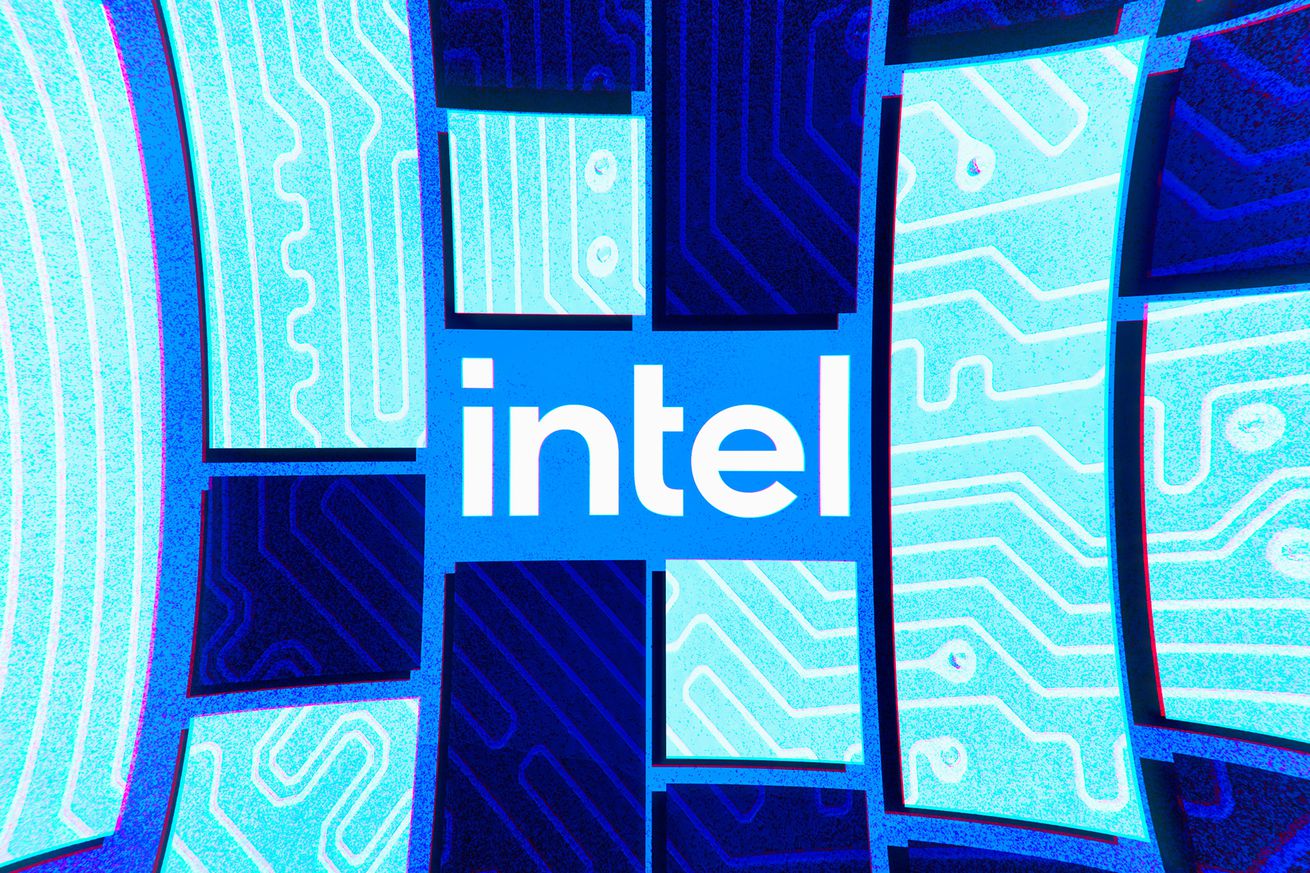In August 2021, we asked the staff of The Verge to tell us about their go-to laptop bags. Now, a year later, some are still using the same bags — but not all.
It’s surprising how attached you can get to a bag — especially the bag that you use to carry your laptop, your sweater, your lunch, your notebook, your exercise shoes, your kids’ diapers, or any of the other stuff you need. Whether you’re heading to the office, visiting a friend, hanging in a coffee shop, going on a hike, or just sitting outdoors to read or work, having a bag that can accommodate everything on your “gotta have this” list can help you avoid a lot of aggravation.
So, here’s this year’s staff picks — some old, some new. Most of the staff wrote about their backpacks, but toward the end, we’ve added a few different types of bags as well.
Timbuk2 Classic Messenger Bag
I got a large Timbuk2 messenger bag in 2015 — just in time to haul it around a CES show floor — after wearing out a few smaller options from fancier brands. (According to one company’s associate, in hitherto-undiscovered ways; I am very hard on my accessories.) It’s comfortable, low-profile, fairly affordable, and has a big main compartment with as many little sub-pockets as I could ever want. The only downsides are a) I feel sort of basic when a co-worker shows off some gorgeous Peak Design product and b) I like it so much that I feel like I must have struck an unwitting faustian bargain with a trickster god. Unfortunately, it looks like Timbuk2 doesn’t offer the customization options I got anymore, so maybe the catch is that I can never buy another one that feels just right. — Adi Robertson, senior reporter
Cuyana Classic Leather Tote
Most of the time, I use a Timbuk2 Authority backpack, which I like because it distributes the weight of the laptop and whatever else I’m lugging around nicely. There are a bunch of compartments, which contain some accessories for my laptop, plus eye drops, a contact case and solution, and the various over-the-counter medications (ibuprofen, anti-histamines, guaifenesin) that I don’t leave home without. However, sometimes I wish to convey to the people around me that I’m a fancy fucking lady, and then I use Cuyana’s Classic Leather Tote, with the Tote Organization Insert, which has a laptop pocket. Both bags are good at accommodating a great deal of nonsense, but if I’m traveling, I can pull the insert out of the Cuyana bag and carry it to — for instance — a wedding. Also, people are (or were, pre-pandemic) nicer to me at airports when I lugged it instead of a backpack. — Liz Lopatto, senior reporter
[Note: the Cuyana Classic Leather Tote has since been replaced by the Cuyana Classic Easy Tote.]
Tom Binh Synapse 25
The Tom Binh Synapse 25 is quite expensive for a backpack (though I assume some of that cost comes from the fact that it’s made in Seattle), but I knew that it had been a good buy when I was stuck out in the rain with it all night and it kept my stuff dry. That same week, I had to jump on a plane and go across the country for a week, and I was able to fit all my clothes and electronics into it and use it as a single carry-on.
Since then, I’ve taken it on dozens of trips, and have subjected it to muddy outdoor worksites for hours on end. It’s held up to everything remarkably well, and has been one of the most well-built and thoughtfully designed bags I’ve had the pleasure of using. The main compartment perfectly fits a laptop and a few packing cubes, and the water bottle pocket is right in the center of the bag, keeping it from weighing too heavily on one shoulder. The zippers feel great, and I absolutely love the orange color I got it in, as well as how tough the material feels. Overall, it feels like it strikes the perfect balance: it’s tough (and light) enough for prolonged outdoor use, while still being classy enough to tote your laptop and lunch to the office. — Mitchell Clark, news writer
Timbuk2 Custom Prospect Laptop Backpack
I see I’m not the only person with a Timbuk2 bag, so I’ll just join the chorus to recommend my personal bag, the Custom Prospect Laptop backpack. It has a good-sized laptop flap (Timbuk2 advertises a 15-inch screen fit, and it’s always held my MacBook Airs comfortably), a spacious interior, and a handy flap up top that lets you add a little extra space to the interior of the bag. I’ve had mine for nearly seven years, even using it for my weekly grocery store runs, and it’s held up like a champ throughout. Plus, with this bag, you can personalize it with your favorite colors or reflective material. —Jay Peters, news writer
Black Diamond Creek Transit 32
A couple of years ago, I picked up the Black Diamond Creek Transit 32 for what once was my daily commute downtown. While I wish it looked a bit more professional at times — most Black Diamond equipment is built for the climbing crag, not the cubicle — I’ve always appreciated it for its relative simplicity and the sheer amount of gear it can carry. The 32-liter pack takes a cue from the company’s ultra-durable haul bags, and as such, it’s made with a waterproof shell and ballistic nylon that can take a bit of a beating (I’ve tested this). It also features a cushioned, 15-inch laptop compartment on the rear, a zippered top lid, and separate bottom compartment where I can stash my gym clothes, running attire, and — yes — a decrepit pair of climbing shoes for those times when I decide to take it bouldering outside the city limits. — Brandon Widder, senior editor, commerce
Mission Workshop’s The Monty: AP
After months of searching and fretting over the width of straps, ease of entry, and general bulk of profile, I finally picked up the Mission Workshop’s The Monty Advanced (now called The Monty: AP) messenger bag in brown canvas. The strap on it is big and padded enough that it won’t dig in if I’m carrying a couple of laptops, a bunch of camera gear, and the general odds and ends I cram in a bag, and the quick release makes it easy for me to adjust the bag so it fits closer to the body on longer walks. It’s also totally waterproof, a thing I accidentally tested on day two when I was caught in a deluge. But if there is a spill, the lining is easy to clean — it has handled chicken curry and rum punch with more aplomb than my stomach lining. I love that it can switch between being a flap-style bag or a roll top, depending on how much stuff I’ve tried to pack in. But its style definitely skews rugged.
When I need a little more professional bag I use a the Telfar Medium Tan Shopping Bag, which a friend sold me on by saying it could hold a 15-inch laptop, charger, wallet, and two bottles of wine. She was correct. — Alex Cranz, managing editor
Peak Design Everyday Backpack 30L
“Laptop bag” to me is any bag that fits a laptop but also gets jam-packed with too much camera equipment. The slightly unwieldy but lovely Peak Design Everyday Backpack 30L has been my main work bag for well over two years (I have the first-gen version), and it has traveled with me all over the country and beyond while holding up to abuse and looking clean in its charcoal colorway. I have at times packed it with multiple full-size camera bodies, lenses, and accessories, along with either a 16-inch MacBook Pro (which is easily swallowed up in its laptop pocket) or a 13-inch MacBook Air that takes a cave-diving excursion into its inner depths. The structuring of this bag and the way gear is meant to slot into its three shelves and pocket walls with side-access may not be for everyone, but if you want to carry a lot of camera and tech-adjacent gear, it offers lots of versatility. Do yourself a favor and try to make the smaller 20L version work for your needs, so when you inevitably overpack it you can save your back more than I do with the 30L. — Antonio G. Di Benedetto, writer, commerce
Mystery Ranch Urban Assault 18
I found the Mystery Ranch Urban Assault 18 at a warehouse sale and it has since become my go-to for every occasion. It is not geared toward tech but has two laptop sleeves and three mesh pockets that fit my dongles, books, laptop, small tripod, camera, and personal items with room to spare. It also makes heavy loads easy to carry for long periods with super comfortable shoulder straps and a chest strap. The best part about it, though, is the way it zippers down the middle. This has been great for taking out single items even if they are packed at the bottom. I thought I would never quit my Chrome backpacks but the Mystery Ranch is lighter, more comfortable for long trips, and the vertical zipper is now a must-have for me. — Becca Farsace, senior producer
Herschel Classic Backpack
It’s okay to like a backpack with lots of pockets (and, from looking at the rest of this article, many of my colleagues do). Sleeves for laptops, side pockets for pens, mesh lining for sunglasses. Whatever. And reader, I was once one of those people. But after using the Errant backpack for a little over a year, I came to the conclusion that sometimes it’s possible to overthink things. I mean, sure, the Errant was great when I was commuting every day with exactly the same combination of laptop, notebook, and other work accessories. But the second I needed to carry around something else — like groceries — I found the sheer amount of extra pockets just ate away at valuable bag space.
So instead, for the past two years, I’ve been using the simplest backpack I could find. It has one big compartment that holds everything from my laptop to a sweater or a grocery shopping trip, with one small compartment for pens and chargers. I don’t have to think about which compartment to put everything in, and I don’t have to spend any time organizing anything because everything inevitably becomes a mess the second I zip the bag up. But you know what? I haven’t spent any time thinking about backpacks since buying this thing two and a half years ago. And that’s exactly the way I like it. — Jon Porter, reporter
Danny K Classic Backpack
Years ago, while wandering through the gift shop in a museum, I was struck by a large shoulder bag made from a lovely, tapestry-like material. It had a zipper running down the length of its main strap so that, if you unzipped it, one strap became two and the bag could be worn like a backpack. I spent a long time trying to convince myself I didn’t really need it, until eventually my partner grabbed it and bought it for me — and I’ve used it constantly ever since.
The Danny K Classic Backpack isn’t “classic” by any means — as I said, it is basically a shoulder bag that converts to a backpack. It’s also not quite large enough for a laptop. But it’s got loads of pockets and accommodates a lot of stuff — including my phone, a charger, a small tablet, a folded-up rain jacket, a water bottle, and more. It also looks great. I’ve used mine until some of the tapestry has begun to unravel, but even that sort of adds to its feel of something old-fashioned but still useful. — Barbara Krasnoff, reviews editor
Lululemon Athletica Everywhere Belt Bag
For obvious reasons, I wasn’t going out very much in 2020. I did not need my lipstick. I did not need a notebook. I did not need my cellphone charger. I did not need a light sweater, or a book, or a place to tuck away a half-empty bottle of sparkling water. When I did leave my house, what I needed was my phone, my keys, and my wallet. And honestly, I didn’t even really need my whole wallet since both the grocery store and the liquor store took Apple Pay.
So I bought the Lululemon Everywhere belt bag (a nice euphemism for a fanny pack) in very practical all-purpose black. It’s smaller than other belt bags I’d looked at and also features mesh pockets on the inside — good for stashing your phone or keys so you can open the bag on the go without fear of important things falling out. There’s also a nice little outside zipper pocket on the side of the bag that faces the body, which is a good spot for a transit card, folded mask, or vaccination record.
I’ve been using the bag regularly for two years, and it’s worn well — no scratches, no tears, no fading, and no issues with the zippers or pockets. I adjust the strap to sling it cross-body over my torso or to wear it around my waist (like a true fanny pack), depending on how dorky I’m feeling at any given time. It’s perfect for errands, great for a walk, and it’s even useful when traveling. (I wear mine at the airport and then tuck it away into my larger “personal item” backpack when it’s time to board the plane.)
The only problem with this bag is that it got TikTok-famous this year, which I guess I should have known once I saw half the people in my neighborhood walking around with some version of my bag in various colors. If you manage to catch a restock, you won’t regret it. — Sarah Jeong, deputy features editor
[Note: Until the Everywhere Belt Bag is available, we’ve substituted the Lululemon Athletica Wunderlust Belt Bag.]
Mossio 7 Set Packing Cubes
Although not a bag per se but, rather, a tool for bag organization, I swear by packing cubes. I wasn’t always a diehard fan of packing cubes, though; I’m actually a recent convert. Having schlepped across multiple continents with a carry-on, I consider myself a pretty efficient traveler, so I shrugged off the need for packing cubes for years. It wasn’t until I began to regularly visit a friend every few months in New York City that I had to reevaluate.
My suitcase would explode across her apartment, and I became the house guest every New Yorker hates to have. My piles of clothes simply took up too much room. Finally, begrudgingly, I ordered a set of packing cubes to help contain my various outfits, supplies, and laundry. To my surprise, they not only worked but I also fell in love with them. I won’t travel without them now. I can pack more, save on space, and best of all, I only pull out one cube as needed instead of rummaging around in an unorganized suitcase. — Kaitlin Hatton, audience manager
BabyBjörn Baby Carrier One Air
It’s been over a decade since I had a commute, and while I have a few backpacks in rotation (including an ancient Tom Bihn Brain Bag and an Evergoods Civic Panel Loader), I wouldn’t qualify either as a favorite. The Brain Bag is a bit floppy, and the CPL has excellent construction but a few confounding design flaws — most since rectified. But technically, the prompt for this article was “favorite way to carry your stuff around.” If a child counts as stuff, then I do have a favorite: the BabyBjörn Baby Carrier One Air.
The Björn, as we invariably call it (“would you like to björn the baby, or shall I?”) is comfortable, versatile, and can haul kids either front- or rear-facing — or even on your back. Ours has survived seven years and three kids, and we’ve used it everywhere from grocery stores and zoos to hikes in the woods. It’s especially clutch for travel. Passengers at Amsterdam’s Schiphol Airport earlier this month witnessed me sprinting across the terminal toward our gate with a 27-pound two-year-old on my front and a backpack on my back. We made the flight. — Nathan Edwards, senior editor, reviews
Update August 28th, 2022, 1:24PM ET: This article was originally published on August 19th, 2021. Prices have been updated, and several new bags have been added.


/cdn.vox-cdn.com/uploads/chorus_asset/file/23970646/226160_SWITCHBOT_DOOR_LOCK_PHO_jtuohy_0009.jpg)
/cdn.vox-cdn.com/uploads/chorus_asset/file/23970644/226160_SWITCHBOT_DOOR_LOCK_PHO_jtuohy_0007.jpg)
/cdn.vox-cdn.com/uploads/chorus_asset/file/23970641/226160_SWITCHBOT_DOOR_LOCK_PHO_jtuohy_0003.jpg)
/cdn.vox-cdn.com/uploads/chorus_asset/file/23970642/226160_SWITCHBOT_DOOR_LOCK_PHO_jtuohy_0004.jpg)




/cdn.vox-cdn.com/uploads/chorus_asset/file/23971937/t_mobile_spacex.jpg) Image: SpaceX
Image: SpaceX
/cdn.vox-cdn.com/uploads/chorus_asset/file/23972006/starlink_musk_sievert.jpg) Image: SpaceX
Image: SpaceX

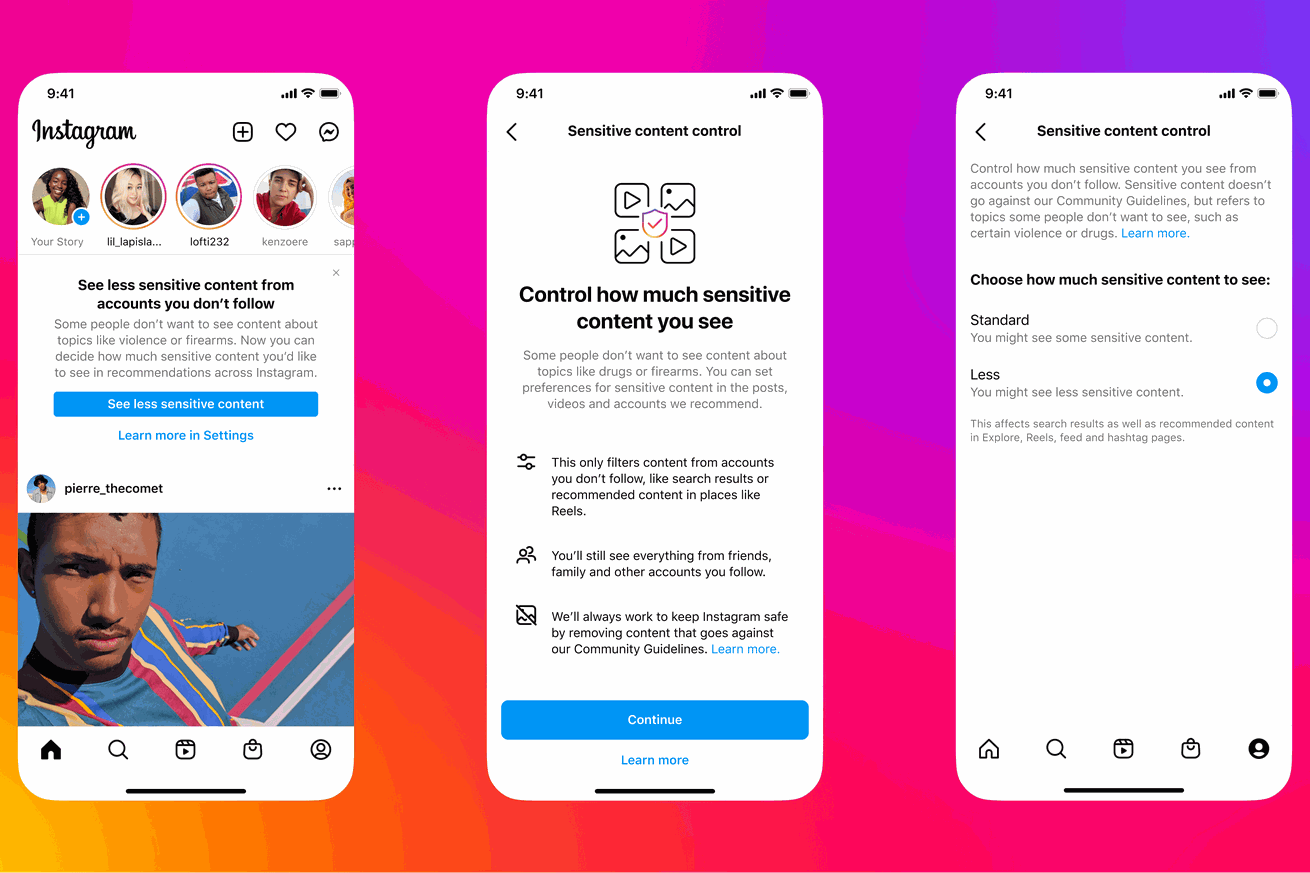
/cdn.vox-cdn.com/uploads/chorus_asset/file/23971330/300703943_6456436697705998_2903079984586816190_n.png) Image: Instagram
Image: Instagram





/cdn.vox-cdn.com/uploads/chorus_asset/file/23968177/Screenshot_2022_08_24_130334.jpg) Image: Google
Image: Google

/cdn.vox-cdn.com/uploads/chorus_asset/file/23969145/IMG_2401.jpeg) Screenshot by Jay Peters / The Verge
Screenshot by Jay Peters / The Verge
/cdn.vox-cdn.com/uploads/chorus_asset/file/23969147/IMG_2399.jpeg) Screenshot by Jay Peters / The Verge
Screenshot by Jay Peters / The Verge
/cdn.vox-cdn.com/uploads/chorus_asset/file/23969165/IMG_2402.jpg) Screenshot by Jay Peters / The Verge
Screenshot by Jay Peters / The Verge
/cdn.vox-cdn.com/uploads/chorus_asset/file/23969185/IMG_2403.jpeg) Screenshot by Jay Peters / The Verge
Screenshot by Jay Peters / The Verge

/cdn.vox-cdn.com/uploads/chorus_asset/file/23966742/Acer_Chromebook_Vero_514_Product_1.jpg) Image: Acer
Image: Acer