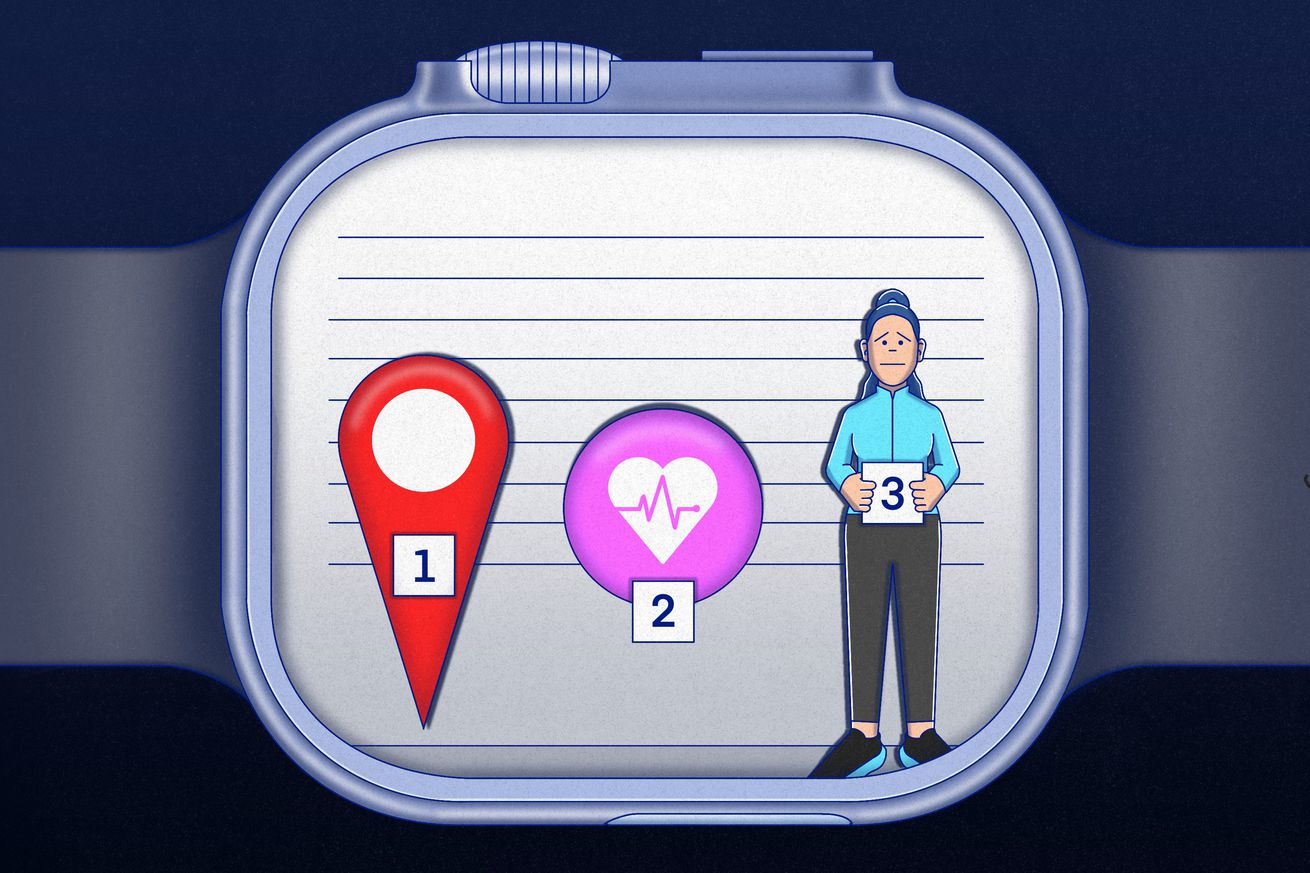
It’s easy to blame trackers when fitness goals don’t go according to plan, but sometimes the problem lies closer to home.
I almost quit this year’s New York City Half Marathon.
The moment is seared into my brain. I’d been running for nearly two hours in freezing temperatures, straight into the wind. The Apple Watch Ultra on my left wrist buzzed to tell me I’d just passed mile nine. On my right wrist, the Garmin Forerunner 265S said I’d only run 8.55 miles. A short-ish distance ahead, I could see the official mile nine marker. I had no idea which distance was “true.” It didn’t matter, though. All I wanted was to beat last year’s time, even by just one millisecond. That had felt like an achievable goal. I’m no math whiz, but what I saw on the official clock meant I’d have to run the last four miles at Eliud Kipchoge-level speeds to match last year’s time. That wasn’t just unachievable. It was impossible.
I broke. If it weren’t for a well-timed cheer from a friend around mile 10, I probably would’ve called it a day. I’m really not sure how I powered through the rest of the race; something inside me died at the finish line. (The watches didn’t die, though; the race barely made a dent in the Ultra’s battery, and that was without any low-power settings.)
Whatever it was, it left a gaping hole that no finisher’s medal could ease. I hadn’t missed my goal by one or two minutes. I was a whole 13 minutes slower than last year. None of it made sense. Sixteen weeks of consistent training should’ve been more than enough for a race I was familiar with. So after 48 hours of moping, I set out to find out what had killed my half-marathon dreams.
Suspect one: GPS
You’re guaranteed to see GPS watches at any road race. In outdoor running, GPS watches help you calculate pace and distance, both of which are crucial when training. The more accurate your GPS watch, the easier it is to trust the results of your training. Maybe I whiffed it on race day because the stars and satellites were misaligned.
Its superior GPS is one reason I picked the Apple Watch Ultra as my primary training watch for the NYC Half. (That and I wanted to spend more time with the new running form metrics in watchOS 9.) Not only is the Ultra geared toward endurance athletes but it’s also one of a handful of smartwatches that have dual-frequency GPS.
The appeal of this new-ish technology is that it’s supposed to deliver next-level accuracy. While I’d been running with the Ultra since it launched, I’d yet to see how it stacked up against a Garmin on longer distances over an extended training period. On my spare wrist, I alternated between the Garmin Fenix 7S Sapphire Solar and Forerunner 265S, which also have dual-frequency GPS, for my long runs. (I’d have done it for the entire 16 weeks, but the plight of a smartwatch reviewer is you have to keep one wrist free at all times for new products.)
Looking back at the data, the Ultra and both Garmins delivered similar results during training. At most, I’d see a difference of maybe a tenth of a mile. That wasn’t the case on race day. The Ultra recorded 13.42 miles, while the Forerunner reported 12.92 miles. Neither of those distances is 13.1 miles, which is the official length of the course. And yet, the maps generated by both were nearly identical. Clearly, something had happened that day. While I consider myself well versed in the practicalities of GPS watches, I wanted to talk to an expert about what happened. So I asked Apple to get into the nitty-gritty of how the Ultra’s multiband GPS works — and why my data was so different on the day it mattered most.
I expected Apple to launch into why the Ultra’s GPS was leagues ahead of the competition’s. To be fair, every smartwatch maker will tell you their GPS tech is the best. That said, I was surprised that the Ultra (plus the Series 8 and SE) doesn’t rely on GPS alone.
“A product like this, that also has network connectivity, enables us to use the entire system in ways that traditional GPS systems can’t,” says Rob Mayor, Apple’s director of motion and location technologies.
/cdn.vox-cdn.com/uploads/chorus_asset/file/24039235/226274_APPLE_WATCH_ULTRA_PHO_akrales_0621.jpg) Photo by Amelia Holowaty Krales / The Verge
Photo by Amelia Holowaty Krales / The Verge
Traditional GPS requires downloading a satellite’s estimated position in order to begin tracking. That can create challenges if you’re in an obstructed environment. Signals can be corrupted, take more time to download, or get blocked by objects like skyscrapers, canyons, or tree foliage. Mayor says the Ultra can cache orbit predictions for up to a week. That means you can go offline and still get an immediate location fix because you don’t need to wait for your watch to decode that information; it’s already there.
Similarly, if you fly to another state for a race, the Ultra doesn’t have to go fishing in the sky for the correct satellites. According to Mayor, the watch can acquire GPS more quickly by tapping into Apple’s database of Wi-Fi access points to get a rough idea of your location and figure out which satellites to look for. Maps data also plays into the equation. While most people in the US think of Maps directions in the context of driving, this hybrid approach can help put pedestrians on the right cycling, hiking, or running route — especially in cities. Basically, that extra Maps data ensures your route summary isn’t going to say you’re running through a river or magically ghosting through buildings.
Altogether, the additional L5 signal is cross-referenced with data from Maps and Wi-Fi for what Mayor calls hyper-accurate GPS. It’s important to maintain a healthy skepticism, but it’s hard to argue that this method doesn’t deliver freakishly accurate location data. For instance, the Ultra (plus Series 8, SE, and any watch running watchOS 9) can automatically detect when you arrive at a running track. It also knows which lane you’re running in without calibration. If I hadn’t tried it out myself — multiple times, mind you — I’d be inclined to think it’s too good to be true.
But even if the Ultra uses a blend of tech, it doesn’t piggyback off your phone’s GPS as previous Apple Watches did. Mayor told me the Ultra has gotten to the point where your iPhone’s signal doesn’t add much.
/cdn.vox-cdn.com/uploads/chorus_asset/file/24680431/IMG_1459.PNG) Screenshot: Victoria Song / The Verge
Screenshot: Victoria Song / The Verge
/cdn.vox-cdn.com/uploads/chorus_asset/file/24680437/IMG_1458.PNG) Screenshot: Victoria Song / The Verge
Screenshot: Victoria Song / The Verge
That still didn’t answer why such high-tech devices with fancy GPS gave me results that didn’t match up with the official course. It’s something that I’ve noticed at multiple races, and after my half-marathon debacle, I wondered if this “miscalculation” had in some way left me underprepared.
“A lot of people don’t understand how they map and measure race courses. They assume they’re going to cross the finish line at exactly 13.1 [miles] or 26.2 [miles],” Eric Jue, director of Apple Watch product marketing, told me after I relayed my NYC Half tale. “And they’re a little bit discombobulated when they see something different.”
As it turns out, you’ll run at least 13.1 miles in a half-marathon. The official distance is based on the most optimal route and doesn’t account for zigzagging through other runners, running toward the sides of the road, or stopping at water stations. Most people don’t run the most optimal route and end up running a bit more. By that reasoning, you could argue that the Ultra’s 13.42 miles is closer to what I actually ran than is the Forerunner 265S.
“I think that users’ perceptions [are] like, here, I have this thing that’s very precise and I’m comparing it to things that are potentially less precise, as well as my perception — which is probably less precise as well,” agrees Mayor. “It’s a confluence of those things.”
Okay, okay. It wasn’t the GPS.
Suspect two: training data and features
A couple of weeks later, I found myself at McCarren Park Track in Brooklyn. It was a chilly, overcast day, and I tried to stay warm hopping from one foot to the next. Apple had invited a gaggle of journalists out to demo watchOS 9’s running features. I’d used them before while reviewing the Ultra, but I hoped a refresher would reveal something I’d missed during my own training.
We ran around 3.5 miles, broken up into several shorter runs. Apple had us try the custom workouts, which let you program running routines, including intervals and pace targets, on the watch, while Fitness Plus trainer Josh Crosby demonstrated how certain alerts for heart rate zones, running power, and pace worked. I ran multiple laps around the track, which again highlighted the Ultra’s eerily accurate GPS. But of all the running features, the one that “bothered” me most was the pace alerts.
The feature itself is self-explanatory. Set a target pace — or a pace range — and then run. Whenever I ran too fast or too slow, the Ultra would buzz on my wrist. You’d think, after all these years, I’d have a good sense of what my 10-minute mile feels like versus an 11- or 12-minute mile. You’d think I’d be good at maintaining a consistent pace — a vital skill for running a long-distance race.
/cdn.vox-cdn.com/uploads/chorus_asset/file/24483496/trackdetectionscreen.jpg) Photo by Victoria Song / The Verge
Photo by Victoria Song / The Verge
Turns out, I wasn’t. At least, not that track day. I kept getting alerts that I was slipping in and out of my target ranges. After a few loops at what should have been an easy pace, I found myself breathing harder than normal, wondering why it felt like I was running through molasses even though 3.5 miles was well within my wheelhouse. I thoroughly enjoyed myself, but afterward, that heaviness and the alerts lingered in my mind. Is this what a 10:30 pace really felt like these days? Had I inadvertently underestimated my pace during those 16 weeks with sporadic, intermittent checks?
For my half-marathon training, I only occasionally dabbled with these features. I mostly stuck to a training plan I’d found in Runner’s World. After the day at McCarren, I felt inspired to go all in on the watchOS 9 running features on the Ultra. Custom runs with pace alerts, racing my previous times on common routes, engaging more with the metrics mid-run — you name it, I tried it over the course of a month. I figured I should see some improvement. At the very least, I would have a trove of data to pore over to see if any patterns emerged.
I learned three things. First, I’m not a competitive person. Racing my time on past routes was a unique kind of torture. Second, I’m not as good as I thought at regulating pace for runs that are over an hour long. And third, I was getting slower. Slower! Before you ask if I added strength training and proper recovery during and after half-marathon training — yes, I did.
It’s tempting to lay the blame on the Ultra (and all my other wearables). But the Ultra’s GPS maps continued to match what I got on my iPhone and my Garmin watches. My heart rate matched my Polar H10 strap. My sleep data wasn’t as accurate as the Oura Ring, but it wasn’t too far off either. If I’m honest with myself, I knew none of these devices were at fault.
After a month, I was at a loss. So I gave up. I pared down the Ultra’s running features to custom workouts and put on pace alerts for speed work only. (Mainly so I wouldn’t go too fast out the gate.) I stopped scrutinizing my workout summaries. As it turns out, as soon as I put some boundaries in place, I finally, finally started to improve.
I’d used the features properly — and they’d worked as advertised. The data was reliable. I improved as soon as I stopped trying so hard. I didn’t like what that meant, but it’s like Sherlock Holmes says. Once you eliminate the impossible, whatever remains must be the truth.
Suspect three, and the culprit: me
All I wanted from this year’s NYC Half was to run it faster than last year. I wanted that because, last year, I ran the race — my first half-marathon — as part of Team ALS. I joined on a whim mere weeks after my mom died from the incurable disease. It felt like rebellion after a year defined by ALS. I had about six weeks of real training, and going from zero to 100 like that was... an experience. Four of my toenails fell off, and I honestly don’t remember much of the race itself. But just as I’ll never look at 2021 without thinking of ALS, I’ll never look back at 2022 without feeling my grief. I wanted to run the 2023 NYC Half Marathon for myself, and without realizing it, I planted the seed in my head that doing well would mean I was finally okay.
Unfortunately, it doesn’t work like that.
Loss is exhausting, and I feel most free from its grip while running. Viewed from that lens, I suppose it’s obvious that I’d turn to the Ultra and its training metrics so that I could run the best race of my life. I could list a dozen valid reasons why that didn’t pan out, but I’ve come to accept that, at the heart of it, I didn’t really want to do better this year. Part of me wanted to tie up this chapter of my life with a pretty, symbolic bow. To move on to what’s next. The rest of me isn’t ready.
The thing about wearables — and people — is that they assume health can be measured. If you can read the metrics the right way, if you can interpret the data, then you can compare who you were to who you are becoming. Among smartwatches, the Ultra is a magnificent beast. But for all the impressive tech it packs in its titanium case, it cannot measure grief. Mental health is also health, and as they say, the body keeps the score. It just so happens that the mental side of the equation is much harder for wearables to meaningfully quantify.
It seems silly to spill this much ink over a botched race, but technically, this is how wearables are supposed to work. You collect data over a period of time. Depending on your progress (or lack thereof), you learn something about yourself. We just anticipate that progress to be a linear, ever-rising line. Growth is annoyingly not linear, and facing failure isn’t pleasant. I can’t say these are the lessons I wanted to learn, but I’m grateful for them nonetheless.
All that’s left is to take these lessons and apply them going forward. I’ve already signed up for my next race. I will 1,000 percent be testing no less than four devices — including the Ultra — while training. But for once, I have no time goal. I’m trying not to make a narrative of the data. I think I’ll simply run and see what that feels like.

Aucun commentaire:
Enregistrer un commentaire