
Cadillac’s first electric vehicle is the Lyriq, a smooth, sumptuous 312-mile range compact SUV for $64,000 with a focus on comfort over sportiness. But what’s with those door handles?
When something is referred to as “the Cadillac of” its particular category, it usually means it’s the best of the best. That’s because, for decades, Cadillac was the rare American brand willing to go toe-to-toe (wheel-to-wheel?) with the more dominant German brands in competition for luxury car shoppers. (Ask your grandparents, kids.) And while those brands have occasionally outsold Cadillac, the Detroit automaker has won the lexiconic battle by becoming synonymous with style, class, and excellence.
Which brings us to the Cadillac of electric vehicles, the Lyriq. (Pronounced like “lyric.”) Does the brand’s first EV merit the designation? Of course it does — because it’s a literal Cadillac. What a stupid question. But is it the best of the best?
Perhaps a more important question to ask is whether it’s reasonable to expect a world-class EV from Cadillac right out of the gate. A brand’s first electric vehicle is supposed to set the stage for what’s to come. But it can also be a bit rough around the edges, serving as a mishmash of ideas and concepts that may not be fully fleshed out. (See: Leaf, Nissan.)
In that respect, the 2023 Cadillac Lyriq is a beguiling preview of the iconic brand’s future as an all-electric company. It’s comfortable and luxurious but never sporty. Availability remains a major obstacle — Cadillac has already announced that the 2023 model is sold out — but that’s the bitter truth for most EVs these days.
Overall, the Lyriq is a long-legged, compellingly priced, sumptuously appointed EV draped with enough high-tech features to make any Tesla owner reconsider their life choices.
/cdn.vox-cdn.com/uploads/chorus_asset/file/24241715/226426_Cadillac_Lyriq_Review_AHawkins_0001.jpg)
Drive (and charge) my car
For the 10 days I had the Lyriq, I was able to take it on a 350-mile road trip of mostly highway driving with a few gravelly back roads through New York, Connecticut, and New Jersey. I also used it for normal daily driver stuff: shopping, errands, school pickups. My kids put their muddy shoes on the white leather upholstery (sorry, Cadillac). The temperature hovered around 30–40 degrees Fahrenheit during the course of my testing: cold but not so cold as to seriously degrade the battery.
The drive quality was everything I’d expect from a Cadillac: smooth, frictionless, whisper quiet, with plenty of hustle. This was my first Ultium driving experience, and I found it to be really nice, if not particularly notable. The Lyriq glides over roads of various surface quality with ease. The version I had was a single-motor RWD, which has better range but not as much oomph as the dual-motor all-wheel drive Lyriq that’s expected to go on sale next year.
The acceleration was delightful — as is typically the case for an EV — without the same neck-snapping, eye-watering intensity of a Performance-equipped Tesla. The RWD motor emits 340 horsepower and 325 pound-feet of torque, which is on par with other RWD EVs. If it comes out next year, the AWD version promises 500hp and 450 lb-ft of torque.
A quick note about Super Cruise: the Lyriq I tested did not have it, which was a bummer. I was eager to put GM’s hands-free highway driving assistant to work, but according to GM, the Lyriq won’t be getting it for a few more months: after its first over-the-air software update rolls out. If you must have Super Cruise now, you can get it in the decidedly not luxurious Chevy Bolt EV.
The Lyriq is the first Cadillac to be built on GM’s new flexible Ultium architecture, which is being used to power the automaker’s next-generation lineup of EVs, including the Hummer EV and Chevy Silverado EV. Even on those gravelly back roads, the Lyriq gripped the road with seemingly every ounce of its 5,688 pounds of curb weight. That’s right in between a 2022 Cadillac Escalade and Escalade ESV, which is incredible when you consider that the Lyriq is a whole 12 inches shorter and 15 inches more compact than the Escalade. But it’s on par with similarly sized EVs like the BMW iX and Audi E-tron.
/cdn.vox-cdn.com/uploads/chorus_asset/file/24241735/226426_Cadillac_Lyriq_Review_AHawkins_0021.jpg)
/cdn.vox-cdn.com/uploads/chorus_asset/file/24241719/226426_Cadillac_Lyriq_Review_AHawkins_0005.jpg)
/cdn.vox-cdn.com/uploads/chorus_asset/file/24241717/226426_Cadillac_Lyriq_Review_AHawkins_0003.jpg)
/cdn.vox-cdn.com/uploads/chorus_asset/file/24241716/226426_Cadillac_Lyriq_Review_AHawkins_0002.jpg)
Where does the Lyriq hide all of that extra girth, you ask? In the battery, of course! There are 102kWh of electrons percolating under those floorboards, similar to comparably priced EVs from the luxury German brands. The Lyriq’s Ultium battery electronics are incorporated directly into the modules, which GM says eliminates nearly 90 percent of the battery pack wiring as compared to other EVs.
In my 350-mile road trip with the Lyriq, I logged 2.7 miles per kWh, which should translate to about 275.4 miles of range given the 102kWh battery. (The Lyriq’s very good instrument cluster gives you efficiency ratings for up to three trips.) But according to the EPA, the Lyriq’s estimated range is closer to 312 miles, which I assume you can get from slower, less complicated driving in slightly warmer weather. At one point, I started with the battery at 90 percent, and after an approximate 190-mile jaunt on highways and backroads, that dropped to 22 percent.
I won’t regale you with another woeful tale of non-Tesla EV charging failure and regret (so, so many broken chargers) except to note that the Lyriq’s fast-charging capabilities sound great on paper, but seeing it in action took some work.
At one charging stop using an EVgo fast charger, it took nearly 40 minutes with a maximum charging rate of 83kW to go from 49 percent to 80 percent on the battery. Another DC fast-charging experience took nearly two hours with a maximum charging rate of 80kW to get the Lyriq from 10 percent to 90 percent. Again, much of this is a function of receiving less energy than advertised — the Lyriq can charge up to 190kW, but I was unable to find a charger that could deliver such speeds.
On a Level 2 home charger, the Lyriq’s 19.2kW AC charging capability allows it to recoup 52 miles of range per hour, which is how most owners are likely to charge their vehicle. That translates to five hours to bring it to a full charge when parked in your garage.
/cdn.vox-cdn.com/uploads/chorus_asset/file/24241729/226426_Cadillac_Lyriq_Review_AHawkins_0015.jpg)
Shine bright like a diamond
Maybe you’ve noticed, but EV headlights can be super gimmicky: pixelated light squares, cheap plasticky light bars, whatever the hell Elon Musk was thinking with the Cybertruck. The front of the vehicle has become a weird new sandbox in which designers are throwing a lot of stuff around to see what sticks.
Cadillac is not immune to this trend, but here’s the thing: it works. The diamond-cut pattern on the faux grille is unique and flattering, unlike so many Cadillac grilles that look like a sheer cliffside. The main lines, which descend from the angular headlights and meet in the middle of the grille, are meant to evoke a motorsport checkered flag (but I didn’t really see it). Cadillac is reportedly working on other unique grille patterns to help differentiate various trim levels.
The rear lights are equally impressive, reaching up and along the side of the vehicle until they are parallel with the C pillar. It’s a nifty trick that also has the advantage of making the Lyriq more visible in profile. Locking or unlocking the vehicle sends the red lights flowing across the rear of the vehicle to meet in the center.
At that center is a rather chunky-looking Cadillac logo. It took me a second of searching around the license plate trying to find the latch to open the trunk before I realized the logo was it. Pressing it makes the trunk open automatically. To quote Doug DeMuro, not a bad quirk and feature.
The Lyriq is basically the same size as the Cadillac XT5, with a long wheelbase and 22-inch wheels. It feels like a longer car thanks to its ample hood line. That said, there’s no front storage space, which will be disappointing to all the frunk lovers out there.
Which brings me to the door handles. I can’t really wrap my head around why Cadillac opted for these particular door handles. The paddles, which are flush against the vehicle, improve aerodynamics, sure. But the design makes opening the door a two-step process: push the paddle, and then pull the door open using an L-shaped part attached right below the window. It’s a befuddling decision and clear evidence that automakers are overthinking some of their designs in the shift to electrification. There’s no phone-based locking or unlocking mechanism, so you’re stuck with the weird handle.
/cdn.vox-cdn.com/uploads/chorus_asset/file/24311113/0X7B6595.jpg)
Get into my car
Visibility from the driver’s seat was just okay; I found myself wishing the rear end of the Lyriq didn’t slope down at such an angle. As it is, the rear windshield was pretty squat and could stand to be much taller. It didn’t make it harder to see out the back necessarily, but it left me wanting more. Otherwise, the Lyriq’s greenhouse was ample, with obvious assistance from the panoramic glass roof. I’m not saying there were Escalade levels of headroom, but the glass roof certainly lent it that appearance.
The interior is plush, comfortable, and inviting. The absence of a transmission tunnel means there’s more space for a cantilevered center console, which extends forward between the front seats with open air below. The storage area underneath is lined in brilliant blue leather, the same material that can be found inside a neat little drawer that pops out above.
There’s an adequate number of USB-C ports (three in all), though they’re sometimes in awkward places. There’s a slot in the center console where you can stick your phone for wireless charging. I wanted to like it — it’s arguably more secure than all of those wireless charging pads, for example — but if you have any kind of cover on your phone, it makes it difficult to get it out. No one wants to have to play tug-of-war with their car’s wireless phone charging slot.
The Lyriq has 28 cubic feet of cargo space behind its rear seats and 60.8 cubic feet with those seats folded. That’s about average for an electric SUV. The cargo area is narrow but deep, and there’s ample space for carry-on bags, boxes, or the occasional large item. There’s also an additional compartment under the floor of the cargo area for charging equipment and other odds and ends.
Now, we get to the part where I gush about the screen. First impression: it’s huge. Thirty-three inches of floating LED infotainment. That’s nearly three feet of screen, almost stretching the entire length of the dashboard pillar to pillar. It’s also one piece of glass featuring three different displays: the main display; the instrument cluster; and a small third display to the left of the instrument cluster (where you can find the aforementioned trip details).
/cdn.vox-cdn.com/uploads/chorus_asset/file/24241739/226426_Cadillac_Lyriq_Review_AHawkins_0025.jpg)
/cdn.vox-cdn.com/uploads/chorus_asset/file/24241738/226426_Cadillac_Lyriq_Review_AHawkins_0024.jpg)
/cdn.vox-cdn.com/uploads/chorus_asset/file/24241736/226426_Cadillac_Lyriq_Review_AHawkins_0022.jpg)
/cdn.vox-cdn.com/uploads/chorus_asset/file/24241728/226426_Cadillac_Lyriq_Review_AHawkins_0014.jpg)
As gorgeous as it was, the user experience left a little to be desired. While not as ostentatious as Mercedes’ Hyperscreen experience, it did still require too much swiping and searching for it not to be a distraction to some drivers. As with all screens these days, it’s recommended to orient yourself before you start driving, find the features you’re likely to use most, and do your best to build that muscle memory right out of the gate.
Cadillac made the right choice by integrating native Google apps, like Maps, Assistant, and the Play Store for media. I used CarPlay less in the Lyriq because I preferred the big full-screen navigation of its native Google Maps. The Wi-Fi hotspot worked great — I was able to do work from my laptop during a couple of protracted charging sessions — and lo and behold, there’s a line of physical buttons underneath the screen controlling the Lyriq’s HVAC system. You love to see it.
The gear stalk to the right of the steering wheel took a full minute to figure out, but once I did, I liked it. A lovely knob on the center console provides an additional way to toggle between menus on the infotainment display that doesn’t involve tapping and swiping. There’s even a cool little silver scroll wheel for volume control. The material matched the delightfully tactile silver knobs on the vents that controlled the airflow. I can’t overstate how comforting it is to have a bevy of physical knobs and buttons in a modern EV. More of this, please!
The Lyriq’s seats were comfy and included massage functions that provided needed relief on long drives. Speakers embedded in the headrest are a nice addition to the AKG sound system found throughout the vehicle. There are 19 speakers in total, including some dime-shaped ones right above your head to capture voice commands. Google Assistant is Google Assistant. It worked fine for simple things, like navigation, but lacked the ability to control the vehicle’s HVAC and other controls.
/cdn.vox-cdn.com/uploads/chorus_asset/file/24241718/226426_Cadillac_Lyriq_Review_AHawkins_0004.jpg)
Should you?
The Lyriq is a welcome addition to the luxury EV market. And at a starting price of $62,990 for the RWD version I tested ($64,990 for the AWD version), it certainly makes a strong case for itself when compared to pricier offerings from BMW, Mercedes, and Tesla.
But will you actually be able to find a Lyriq for that price? Lol, of course not. Even the cheapest of EVs are selling for thousands of dollars above their asking price. Demand is skyrocketing and supply is scant, so it’s best not to harbor any illusions about driving your brand-new sticker-price Lyriq off the lot in the near future.
That said, Cadillac is accepting reservations for the 2024 model. If you can’t wait that long, then you might want to consider a BMW iX, a Genesis G80, or a Mercedes-Benz EQE. But if the Lyriq sounds like music to your ears, then it’s time to get in line.
Photography by Andrew J. Hawkins / The Verge


/cdn.vox-cdn.com/uploads/chorus_asset/file/3467104/steamlink.0.jpg) Image: Valve
Image: Valve
/cdn.vox-cdn.com/uploads/chorus_asset/file/23289766/Screenshot_2022_03_04_16_35_24_81_652cbb0d9d1e9145730c5cd6d82a4617.jpg) Image: Alice Newcome-Beill
Image: Alice Newcome-Beill
/cdn.vox-cdn.com/uploads/chorus_asset/file/22944298/GeForce_NOW_Ecosystem_5168761692b8ce49157.58524673.jpg) Image: Nvidia
Image: Nvidia
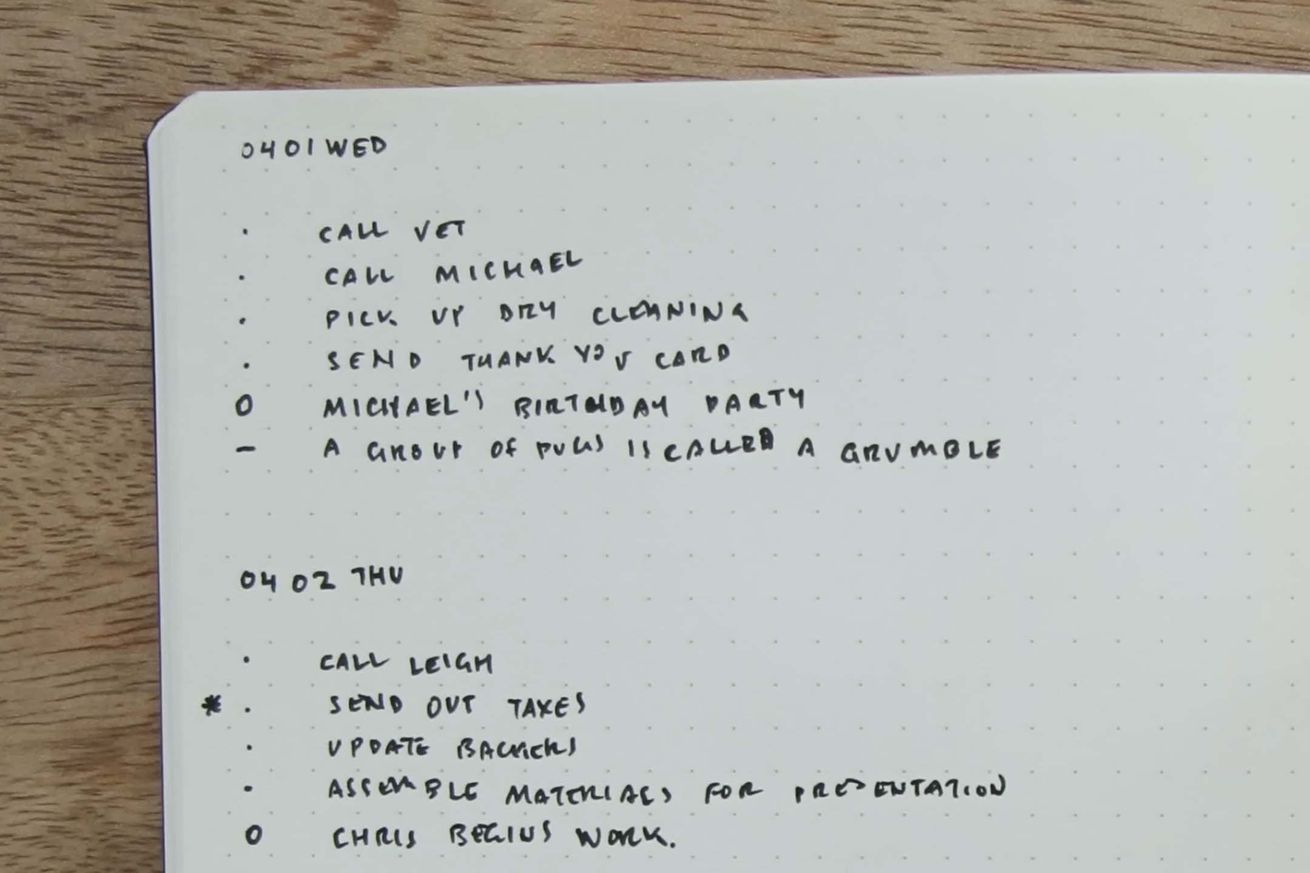
/cdn.vox-cdn.com/uploads/chorus_asset/file/24308562/feature_image_1_2048x854.jpg) Image: Todoist
Image: Todoist

/cdn.vox-cdn.com/uploads/chorus_asset/file/24308320/226464_Steam_Deck_is_fun_CFaulkner_0107.jpg) Photo by Cameron Faulkner / The Verge
Photo by Cameron Faulkner / The Verge

/cdn.vox-cdn.com/uploads/chorus_asset/file/24316242/notepadtabs.png) Image: Microsoft
Image: Microsoft

/cdn.vox-cdn.com/uploads/chorus_asset/file/24316041/ezgif_1_ddff929399.gif)
/cdn.vox-cdn.com/uploads/chorus_asset/file/24316049/IMG_6081.PNG)
/cdn.vox-cdn.com/uploads/chorus_asset/file/24301993/IMG20221107110056.jpeg)
/cdn.vox-cdn.com/uploads/chorus_asset/file/24301988/IMG20221107115654.jpeg)
/cdn.vox-cdn.com/uploads/chorus_asset/file/24307794/Screenshot_2022_11_15_at_17.37.01.png) Image: EcoFlow
Image: EcoFlow
/cdn.vox-cdn.com/uploads/chorus_asset/file/24302029/IMG20221107113924.jpeg)
/cdn.vox-cdn.com/uploads/chorus_asset/file/24302023/IMG20221107113743.jpeg)
/cdn.vox-cdn.com/uploads/chorus_asset/file/24302025/IMG20221107113826.jpeg)
/cdn.vox-cdn.com/uploads/chorus_asset/file/24302032/IMG20221107130102.jpeg)
/cdn.vox-cdn.com/uploads/chorus_asset/file/24303024/IMG20221107154206.jpeg)
/cdn.vox-cdn.com/uploads/chorus_asset/file/24302052/IMG20221107113951.jpeg)
/cdn.vox-cdn.com/uploads/chorus_asset/file/24302065/IMG20221107121419.jpeg)
/cdn.vox-cdn.com/uploads/chorus_asset/file/24303086/IMG20221107130232.jpeg)
/cdn.vox-cdn.com/uploads/chorus_asset/file/24303083/IMG20221107130509.jpeg)
/cdn.vox-cdn.com/uploads/chorus_asset/file/24302059/IMG20221107141835.jpeg)
/cdn.vox-cdn.com/uploads/chorus_asset/file/24301994/IMG20221107154103.jpeg)
/cdn.vox-cdn.com/uploads/chorus_asset/file/24302076/IMG20221025141053.jpeg)
/cdn.vox-cdn.com/uploads/chorus_asset/file/24303052/IMG20221025140808.jpeg)
/cdn.vox-cdn.com/uploads/chorus_asset/file/24304787/IMG20221025142014.jpg)
/cdn.vox-cdn.com/uploads/chorus_asset/file/24303041/IMG20221025160725.jpeg)
/cdn.vox-cdn.com/uploads/chorus_asset/file/24303061/IMG20221025171119.jpeg)
/cdn.vox-cdn.com/uploads/chorus_asset/file/24304789/IMG20221025163832.jpg)
/cdn.vox-cdn.com/uploads/chorus_asset/file/24304791/IMG20221025163138.jpg)
/cdn.vox-cdn.com/uploads/chorus_asset/file/24302996/IMG20221107152756.jpeg)

/cdn.vox-cdn.com/uploads/chorus_asset/file/24312590/image__4_.png)
